Description
There are two types of schema markups for Shopify products, that you should install on your store.
The first one is JSON-LD schema markup for products and the second one is Facebook backed up open-graph microdata tags for products that you must install if you are planning to promote your products on Facebook, Instagram, and Pinterest.
- JSON-LD Product schema
- Facebook Microdata Tags for Products
I can add JSON-LD tags to Shopify, and fix error like.
When I run the Google rich results test, I get the error “unparsable structred data – structured data with syntax error”.
Adding Product Scheme to Shopify Store
The process of adding product schema to Shopify store is not straight forward because almost every Shopify theme generates both JSON-LD and Open-graph Microdata tags to some extent but if you are using a custom build theme that does not generate products microdata tags then you need to install JSON-LD and FB Microdata tags to your store.
Here is a quick guide how FB microdata is installed on Shopify.
- Install Facebook Pixel on Shopify store
- Verify Shopify store domain on Facebook
- Login to Shopify admin
- Launch Edit code from Theme Actions
- Locate file where your theme has the microdata and JSON-LD Code
- Figure out what code this file is missing
- Update and save the file
- Copy products URL
- Head to Facebook Microdata Debugging tool
- Paste your product URL
- Run the Test
- Don’t forget to Google Product Category to Shopify product microdata code

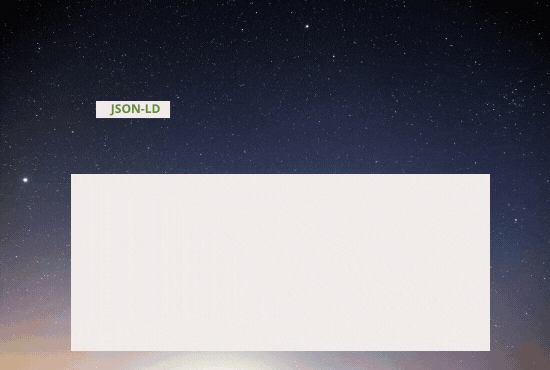

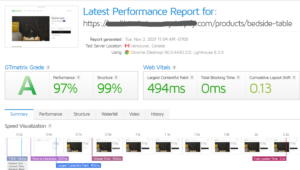
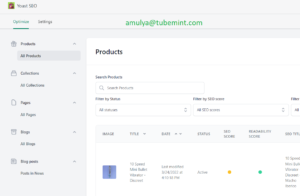
Reviews
There are no reviews yet.