This workd on my LinuxMint desktop. This might work on Debian based all distros.
sudo apt-get install ibus ibus-m17n m17n-db ibus-gtkibus-daemon -xdrsetxkbmapMenu> System Settings> Preferences> Input Method> Input method> IBusIBus Preferences > Input Method > Add > Sanskrit > ITRNrebootTo Switch Language Input
- Ibus preferences
- Keyborad Shortcuts …. click dots on the right
- Select the mofifier key
- add key code
- hit apply and okay
You can also add and delete key shortcuts.

Add ibus to system start-up list
Install gnome start-up UI
sudo apt install gnome-startup-applicationsLaunch start-up UI
gnome-session-propertiesadd ibus to system startup programs’ list and save and reboot the system.
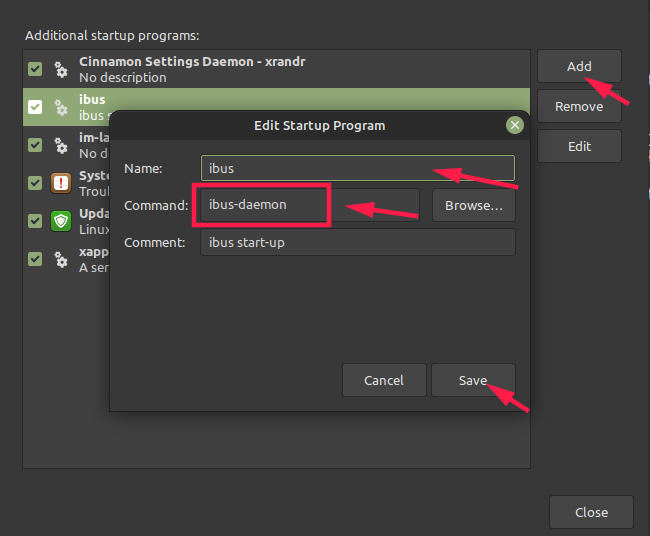
Contents
show
