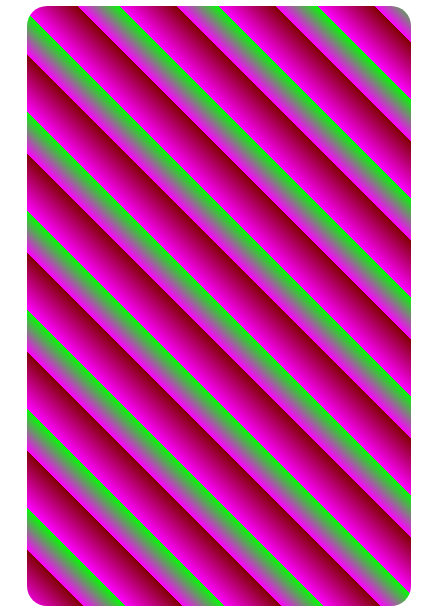In this post you learn CSS Repeating Background Gradients. The repeating-linear-gradient() CSS function creates an image consisting of repeating linear gradients. This data type is a special type.
Let’s dive in….
First Gradient
CSS Gradients data type. this example uses an gradients to show the repeating background gradients of steps in process.
<style>
div#ttt{
border-radius: 20px;
width: 30%;
height: 600px;
margin: auto;
background: repeating-linear-gradient(
60deg,
#DC143C 40px,
#DC143C 40px,
#7FFF00 70px,
#7FFF00 70px
);
}
</style>
<body>
<div id="ttt"></div>
</body>The above code should look like the gradient image below in your preferred browser.
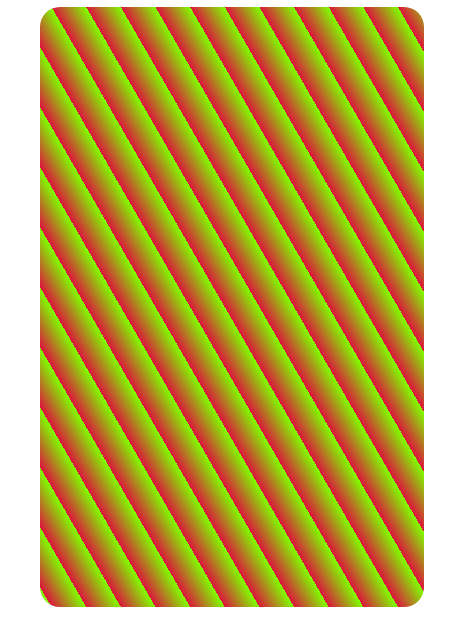
Second Gradient
In this code we will create another gradient. But with other colors.
<style>
div#ht{
border-radius: 20px;
width: 30%;
height: 600px;
margin: auto;
background: repeating-linear-gradient(
80deg,
yellow 0px,
blue 40px,
green 40px,
red 80px
);
}
</style>
<body>
<div id="ht"></div>
</body>The above code should look like the gradient image below in your preferred browser.
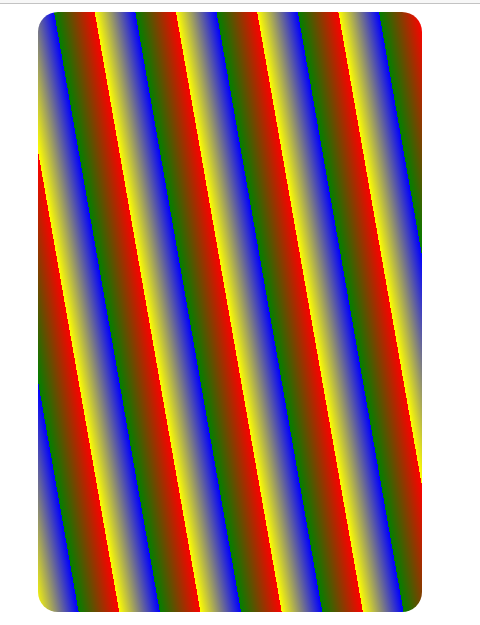
Third Gradient
In this code we will also create gradient. But with other color.
<style>
div#th{
border-radius: 20px;
width: 30%;
height: 600px;
margin: auto;
background: repeating-linear-gradient(
45deg,
red 0px,
red 40px,
black 40px,
black 80px
);
}
</style>
<body>
<div id="th"></div>
</body>The above code should look like the gradient image below in your preferred browser.
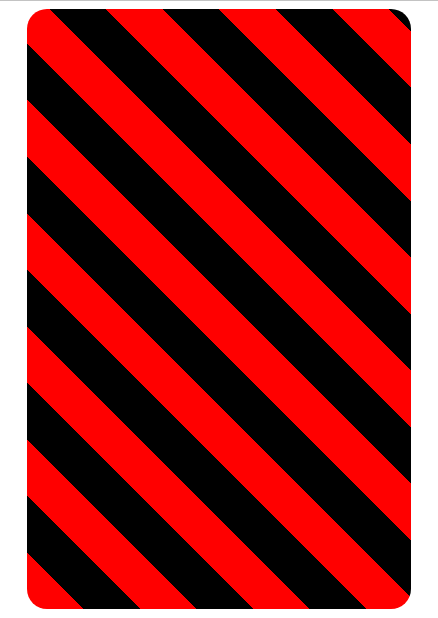
Fourth Gradient
In this code we will also create gradient. But with other color.
<style>
div#tth{
border-radius: 20px;
width: 30%;
height: 600px;
margin: auto;
background: repeating-linear-gradient(
45deg,
red 0px,
black 40px,
white 40px,
tomato 70px
);
}
</style>
<body>
<div id="tth"></div>
</body>
The above code should look like the gradient image below in your preferred browser.
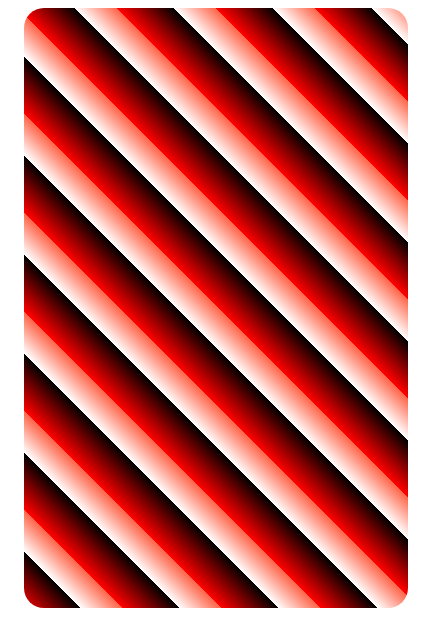
Fifth Gradient
In this code we will also create gradient. But with other color.
<style>
div#hhh{
border-radius: 20px;
width: 30%;
height: 600px;
margin: auto;
background: repeating-linear-gradient(
45deg,
orange 0px,
cyan 40px,
red 40px,
orchid 70px
);
}
</style>
<body>
<div id="hhh"></div>
</body>The above code should look like the gradient image below in your preferred browser.
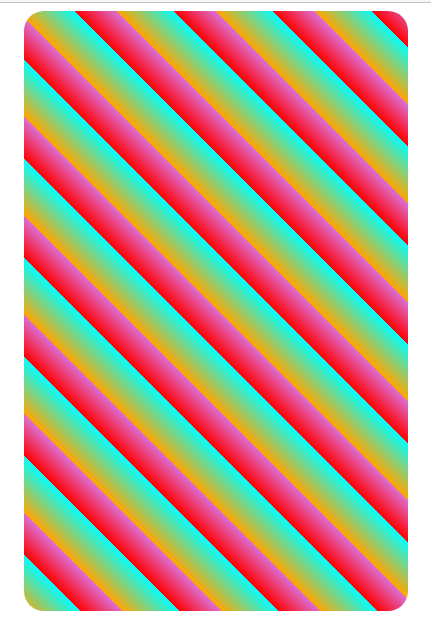
Sixth Gradient
In this code we will also create gradient. But with other color.
<style>
div#hht{
border-radius: 20px;
width: 30%;
height: 600px;
margin: auto;
background: repeating-linear-gradient(
45deg,
magenta 0px,
maroon 40px,
magenta 40px,
lime 70px
);
}
</style>
<body>
<div id="hht"></div>
</body>The above code should look like the gradient image below in your preferred browser.