How to install Chocolatey on Windows 7/8/10 and Windows Server 2003+ and download, unzip, un-conpress, packages/software and install them on the fly with choco install package_name command. There are more than 7000 packages available as of January 2020 in the Chocolatey package directory and you can install all of them without visiting software repository page or download page with chocolatey on Windows Desktops and Windows Servers.
Before Installing Chocolatey
Make sure you meet system requirement before start the installation process.
You must have the followings..
Windows 7+
Windows Server 2003 +
PowerShell v2+
.Net Framework 4+In case, you do not have .Net 4 framework installed on your system, chocolatey will install that for you. However, you must the remaining system requirements.
PowerShell as Administrator
To install chocolatey on Windows, first launch your PowerShell with Admin right.
Get-ExecutionPolicyThis command may return Restricted or Allsigned, in the first case run the following command.
Set-ExecutionPolicy AllSignedInstall Chocolatey
Finally run this chocolatey installation command to install choco on Windows 7+ and Windows Server 2003+
Set-ExecutionPolicy Bypass -Scope Process -Force; iex ((New-Object System.Net.WebClient).DownloadString('https://chocolatey.org/install.ps1'))Chocolatey Installation Errors
If you run into any choco installation error, please visit Chocolatey Individual Installation Page
Chocolatey for Organization
If you are an organization and you use any of the deployment automation software from Ansible, Cetral Management, Chef, Otter, PS DSC, Puppet, and Salt.
Visit Chocolatey Organization Installation page
How to Install Packages with chocolatey
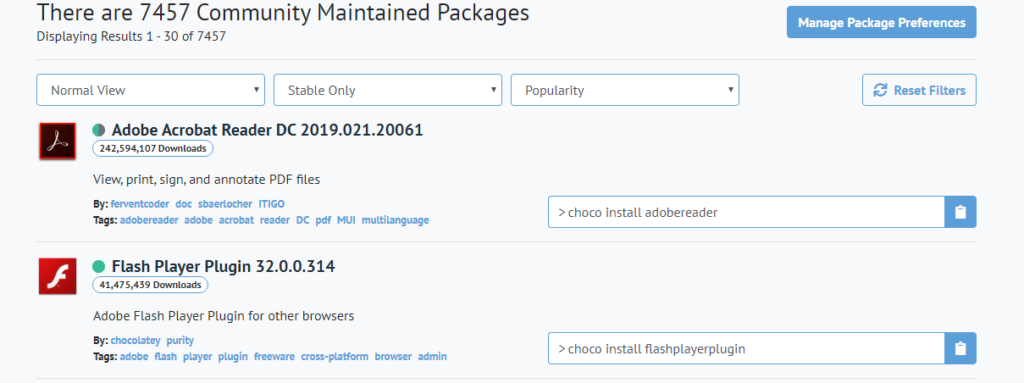
You can search, list, install, upgrade, and uninstall packages and software with Chocolatey on Windows 7+ and Windows Server 2003+ with the following command formats.
Just launch CMD or PowerShell with admin right and run the following commands. You can find package and software at https://chocolatey.org/packages
to install package
choco install package_nameto upgrade an existing package
choco upgrade package_nameto uninstall package
choco uninstall package_nameto list available packages
choco list package_nameIf you run into any problem, installing/upgrading/uninstalling packages with choco commands, please visit chocolatey.org/packages and search the package you want to install and scroll down to discussion section.
