This post will help you install Drush globally on Ubuntu Desktop 20.04 and Ubuntu Server with Composer. Go ahead and launch your terminal and run the following commands.
Update Ubuntu
sudo apt updateInstall PHP cli and unzip exts
sudo apt install php-cli unzipInstall Composer on Ubuntu
cd ~curl -sS https://getcomposer.org/installer -o composer-setup.phpAdd Latest HASH to Composer installation
HASH=`curl -sS https://composer.github.io/installer.sig`Verify Composer HASH
echo $HASHYou should see the latest Composer HASH
Verify Composer Installation
php -r "if (hash_file('SHA384', 'composer-setup.php') === '$HASH') { echo 'Installer verified'; } else { echo 'Installer corrupt'; unlink('composer-setup.php'); } echo PHP_EOL;"You Should see
Installer verifiedSet Composer Installation directory
sudo php composer-setup.php --install-dir=/usr/local/bin --filename=composerCheck Composer Version
composer --versionInstall PHP extensions for Drush
sudo apt-get update sudo apt install php-xml php-mbstringInstall Drush Launcher
wget -O drush.phar https://github.com/drush-ops/drush-launcher/releases/latest/download/drush.pharchmod +x drush.pharsudo mv drush.phar /usr/local/bin/drushInstall Drush with Composer
sudo composer global require drush/drush sudo composer global require drush/drush:dev-masterSet Drush path
To add drush to your PATH, check where is your drush on your system with following command and
composer config --global home
On my system it returns /home/aks/.config/composer replace this return in the drush PATH line below to your .bashrc
Add this to your .bashrc – replace USER with your username
export PATH="/home/USER/.config/composer/vendor/drush/drush:$PATH"
OR
export PATH="home/USER/.composer/vendor/drush/drush:$PATH"source .bashrcdrush --versionYou Should See Latest Version of Drush
Drush Commandline Tool 10.3.1Drupal Module Development Online Course
This is best Drupal module development course, if you want to master the Drupal backend development
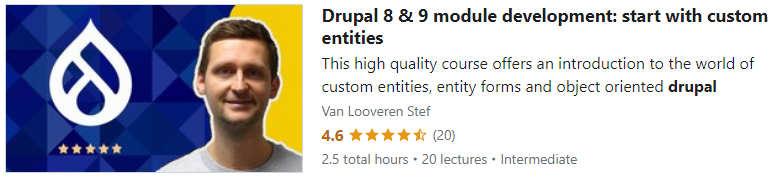
Contents
show
