This post will help you download and install Realtek LAN driver on Windows 10. The process is the same for other Microsoft Windows XP, Windows Vista, Windows 7, Windows 8, and Windows 8.1 OS. This is a generic LAN driver from Realtek; it’s good to download a customized LAN driver from your manufacturer’s download support page.
Install Realtek LAN Driver on Windows 10
To download and install Realtek LAN driver on Windows 10, visit official Realtek ethernet driver download page and download LAN driver for Windows 10.
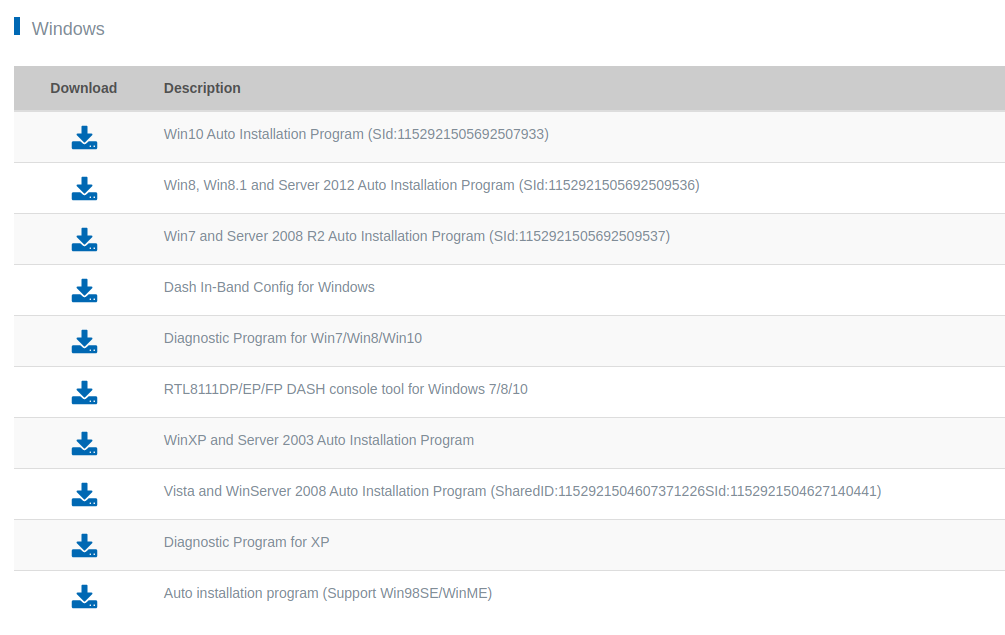
After landing on the Realtek LAN driver download page, click down arrow (download) button on the left against Windows 10.
Before You Install Driver
It is important to save all the documents and before you start installing the LAN driver, because your Windows 10 needs to be rebooted during or after the installation.
Install Realtek LAN Driver on Windows 7
To download and install Realtek LAN driver on Windows 7, visit official Realtek ethernet driver download page and download LAN driver for Windows 7.
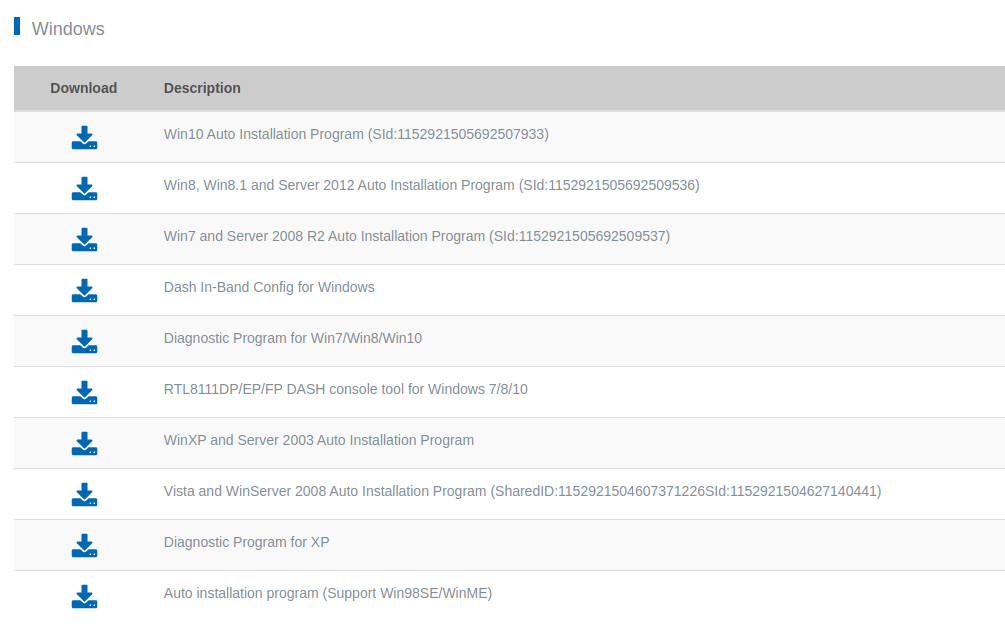
Click the link above for Windows 7 (32bit/64bit) LAN driver download. To download it for your system type, simply click the blue download arrow download link on the left against your operating system, which says ‘Win7 and Server 2008’, which is auto installer that means you just need to double click the downloaded package.
Before Installing the LAN Driver
Before you start installing the LAN driver, you should save all the documents and files, because your system might restart a few times during or after the installation.
DELL Ethernet LAN Driver Download
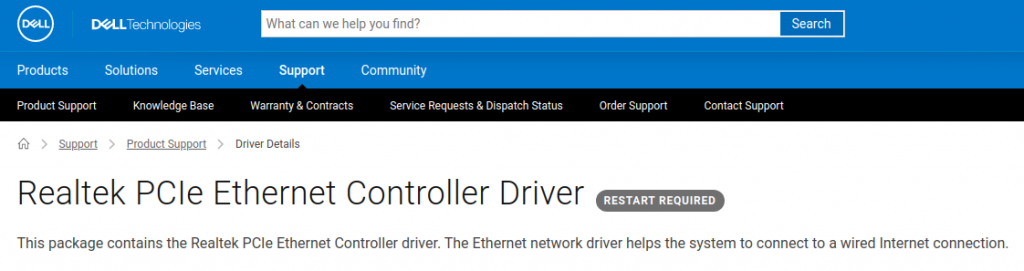
If your laptop or desktop is from Dell, then you need to download it from the official Dell website, it’s an easy to follow process. Once you have downloaded the LAN driver from Dell download support page, you just need to double click the download and let install be installed.
But, your Dell will restart once or twice; you should save your documents and files before you start installing the Dell PCIe Ethernet Controller Driver.
Lenovo LAN Driver Download

You Can download Lenovo LAN Driver for your 64 bit Windows 7 systems from the official Lenovo website, once you have downloaded the LAN driver, you should save all the documents and close applications before you start the installation. Because your system needs reboot/restart during or after the installation.
Lenovo Supported Systems for this download
- Lenovo H530, H530s, H50-55, H30-05, H50-05, H30-00, H50-00
- Lenovo E50-00, E50-05
- Lenovo Erazer X310, X315, X510
- Lenovo C355, C455
- IdeaCentre B350
- IdeaCentre K415, K450
- Lenovo K450e
Intel LAN Driver Download

To download Intel LAN Driver for your Windows 7 64 bit systems, you can visit the official Intel Download centre. Once you have downloaded the LAN driver, before you start installation, you should save all the documents and close all the applications on your system; because your system might reboot during or after the LAN driver installation.
