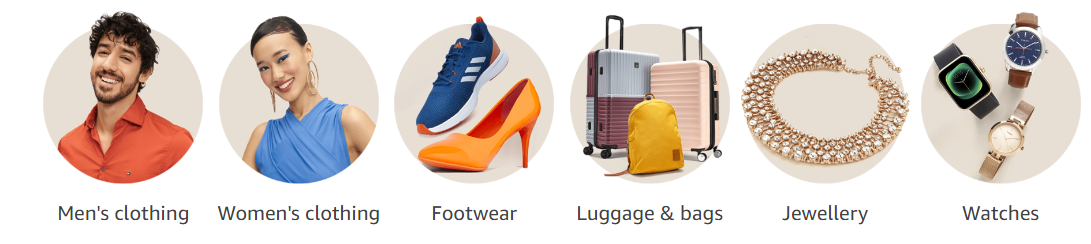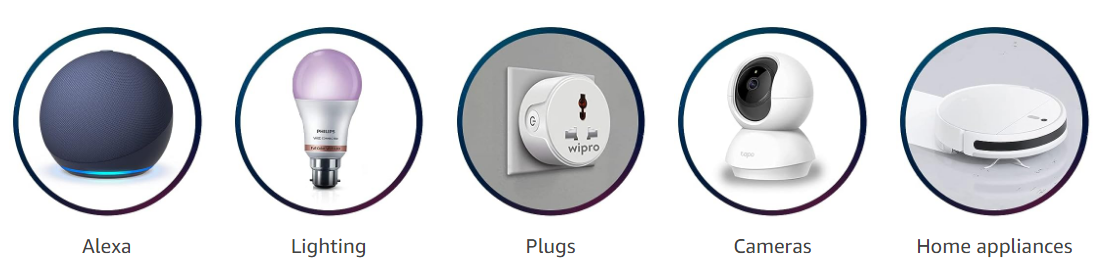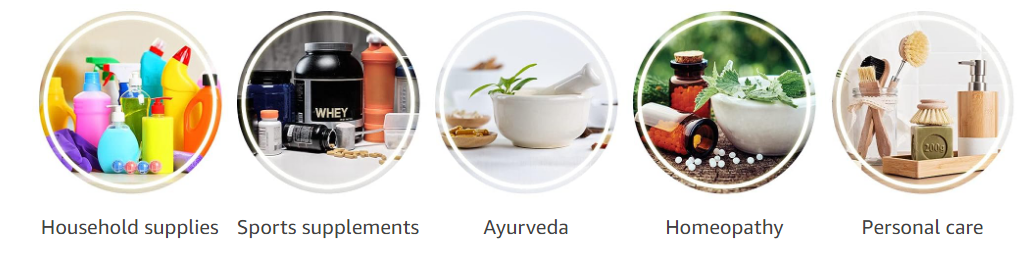I started learning Sanskrit grammar just few days ago and wanted to start typing in Hindi, So installed the Hindi language pack on my Windows 10 desktop. But, when I had to reply to people in Hindi I had hard time typing half letter and few other variations with the help of Windows 10 Hindi language pack.
I had to type key combinations to figure out what works and luckily I found a few shortcut keys that worked for me, you can find them in my video below.
But if you have some else to share, please let others know in the comment.
Install ibus (Hindi) Language Pack on Ubuntu and Linuxmint
This is for Ubuntu and Debian based Linux Distro. Actually for me.. I keep switching between Windows and Linux.
sudo apt-get install ibus ibus-m17n gir1.2-ibus-1.0 ibus-gtk ibus-gtk3 ibus m17n-dbType Hindi Half R above/below on Windows Laptop Desktop
Demo on Windows 10
Lower Half R comes before a letter (ग्रह)
ग ् र ह
ग् र ह
ग्रहType full G first, then press half A and then type full R and continue typing next letter.
Top half R र् comes after a letter (कर्ण)
क र ् ण
क र् ण
कर्णType full K first, then type hald R and continue typing your letter.
You can also use short cut to type both types of R र्
- SHIFT + 3 = क्रम
- SHIFT + 4 = धर्म
To type half र् with Windows 10 Hindi Language pack, just press shift + 4 and the letter.
Or type and र (j) and press ् (d)
प्रताप to type such words you just type letter with half j and press (d) ् then र. Basically, you type half letter and full r.


Hindi Keyboard ⌨
Mastering Hindi typing with standard English keys is initially hard to find the keys without watching the keyboard mapping image or paper on your desk. In other parts of the world, companies must print national language too along with English prints on the keyboards. But here in India that is not the case.
But if you need one you can buy this really helps and enhances quick learning and new learners can also learn Hindi typing without looking at another print paper or online image that you can download from top of this page.
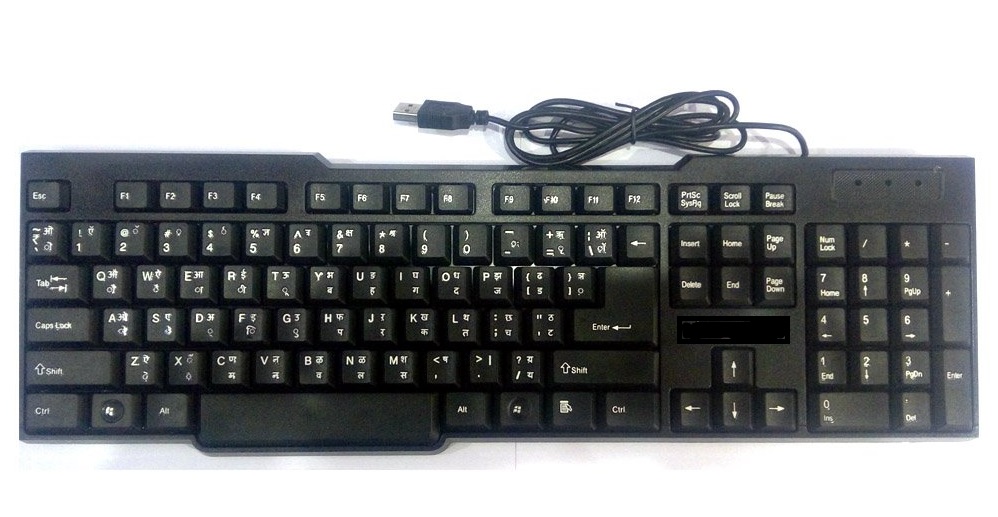
English to Hindi Key Mapping
Middle Key Row Mapping – Devanagari
Here is quick english to hindi key mapping, without the shift key and with shift key too.
| a | ो | A | ओ |
| s | े | S | ए |
| d | ् | D | अ |
| f | ि | F | इ |
| g | ु | G | उ |
| h | प | H | फ |
| j | र | J | ऱ |
| k | क | K | ख |
| l | त | L | थ |
| ; | च | : | छ |
| ‘ | ट | “ | ठ |
Top Key Row Mapping – Devanagari
| q | ौ | Q | औ |
| w | ै | W | ऐ |
| e | ा | E | आ |
| r | ी | R | ई |
| t | ू | T | ऊ |
| y | ब | Y | भ |
| u | ह | U | ङ |
| i | ग | I | घ |
| o | द | O | ध |
| p | ज | P | झ |
| [ | ड | { | ढ |
| ] | ़ | { | ञ |
| \ | ॉ | } | ऑ |
Bottom Key Row Mapping – Devanagari
| z | ॆ | Z | ऎ |
| x | ं | X | ँ |
| c | म | C | ण |
| v | न | V | ऩ |
| b | व | B | ऴ |
| n | ल | N | ळ |
| m | स | M | श |
| , | , | < | ष |
| . | . | > | । |
| / | य | ? | य़ |
Number Key Row Mapping – Devanagari
| ` | ॊ | ~ | ऒ |
| 1 | 1 | ! | ऍ |
| 2 | 2 | @ | ॅ |
| 3 | 3 | # | ्र |
| 4 | 4 | $ | र् |
| 5 | 5 | % | ज्ञ |
| 6 | 6 | ^ | त्र |
| 7 | 7 | & | क्ष |
| 8 | 8 | * | श्र |
| 9 | 9 | ( | ( |
| 0 | 0 | ) | ) |
| – | – | _ | ः |
| = | ृ | + | ऋ |
Typing OM – Shortcut
To type ॐ with keyboard, just all keys listed below with both hands, on windows 10.
ALT+ CTRL+SHIFT and X ॐ