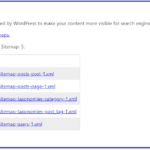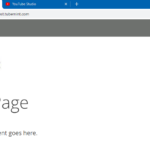This post will quickly help you generate xml sitemap on your Magento 2.x store and access the sitemap URL. There are two steps to be followed – first is to set-up the sitemap and second is to generate the xml sitemap with Magento xml sitemap generator.
Configure Magento XML sitemap
- Login to Magento/admin
- Configure XML Sitemap
Stores > Configuration > XML Sitemap
Save Config….
This is only first step..
Now, we can generate the sitemap..
=======================
Generate SML Sitemap
Marketing > SEO & Search
Site Map > Add Sitemap
file name & path
Save..
Click Generate Action
DONE….
You can have more than one XML sitemap.
Thanks!!
That’s all!!
Video: Generate XML Sitemap for Magento 2
Contents
show