How to Install Eclipse IDE & Java JDK 13 on Windows 10

This post will help you install Java JDK 13 and Eclipse IDE on Windows 10 and also create a Java HelloWorld program to test the Eclipse IDE on my Windows 10. This Eclipse IDE installation will be only for Java Development. Here are download links for Java JDK and Eclipse IDE. Download Java JDK 13 […]
BERT Recovery: Easily Recover Your Websites & Blogs
What is Google Algorithm BERT update is all about and how you can recover your website and blogs from BERT hit easily without spending a lot of money. Along site BERT Something else happened along side BERT update that you must be aware of is website page load statics availability in Google Search Console. If […]
Rails 6 Tutorial: Create Your First App

Learn Ruby on Rails 6: This Rails 6 tutorial will help you create your very first app. You’ll learn the basic of Ruby on Rails 6 and once you have understood the basics of Ruby on Rails 6 – you would be on the way to creating your dream app. Rails Action Text Action Text […]
How to Download and Install Google Chrome
This post will help you download and install google chrome on Microsoft Windows 10 operating system. In order to install download Google Chrome launch Microsoft edge Browser put your mouse cursor in the search bar and type google.com / Chrome hit enter and then click the download button now look at the bottom of the […]
How to Speed Up WordPress on Shared Hosting

This post will help you speed up your WordPress Websites and Blogs irrespective of your hosting plan type. I just sped up my WordPress site hosted on NameCheap Shared Hosting Plan and my website is loading in just 1.5 second. Before… Before WordPress Page Load Optimization Before I optimized my WordPress website, it was loading […]
How to Install dotnet SDK core on Ubuntu
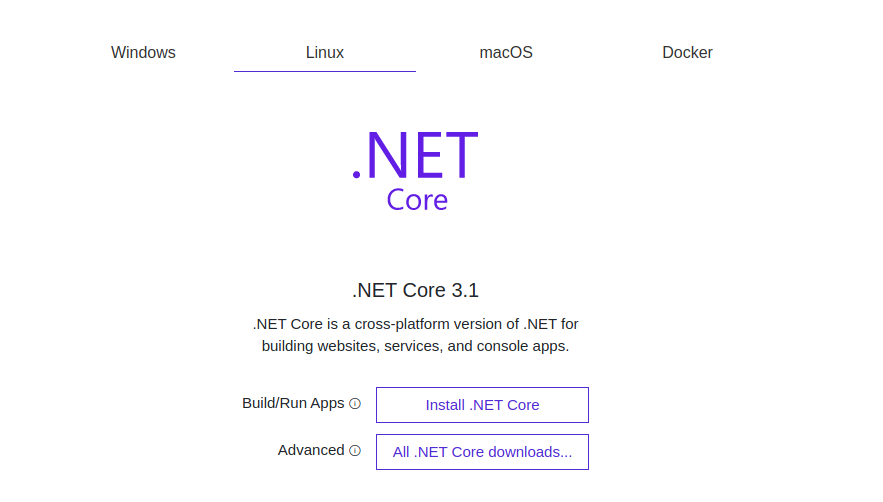
This post will help you install dotnet .NET core on Ubuntu desktop 16.04 and above. Launch your terminal and run these following commands with sudo. After running the above command, type your sudo password, your system may ask for your permission; simply type y and hit enter on your keyboard. To install dotnet core on […]
