How to install Flask on Ubuntu 18.04/19.04
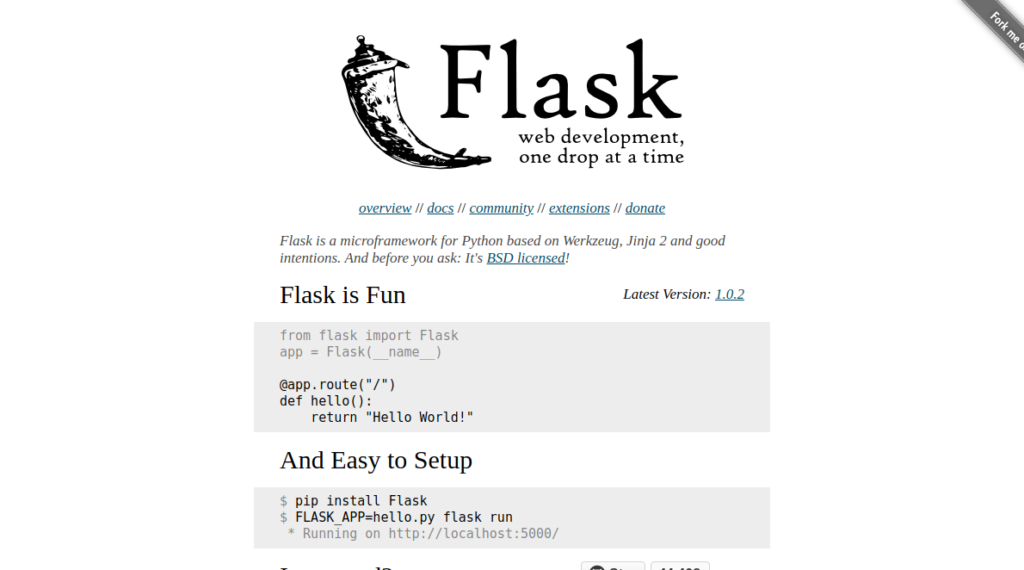
How to install Flask – Python web development micro framework on Ubuntu 18.04 and 19.04 Go ahead and launch your terminal, run the following commands.. I assume that you already have python and pip installed on your Ubuntu Desktop/server. If not, you can install python3 and pip3 with the following commands. Let’s Install python3 and […]
Edge Insider (Chromium): Set Google as a Default Search Engine

I just installed Microsoft Edge Insider browser, which is a chromium (V8) powered browser by Microsoft. In this post, I am going to walk you through to setting Google, Yahoo, or any other search engine as a default search engine on Microsoft Edge Insider browser. Microsoft has released 3 Edge Insider channels, which are Canary […]
Hamburger Menu: HTML, CSS & JavaScript

Let’s make a very simple but, responsive hamburger menu with HTML, CSS, and pure JavaScript. If you have been looking for a tutorial on how to create hamburger menu with HTML, CSS, and Vanilla JavaScript. This post is going to be helpful for you. HTML code for Hamburger Menu Go ahead and launch your favorite […]
How to install NetBeans on Ubuntu
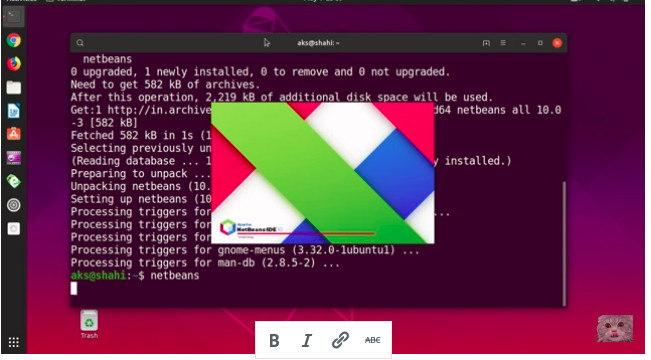
I am going to assume that you have Ubutnu 18.04 or 19.04 version installed your system and you want to install NetBeans 10/11. Go ahead and launch terminal and run this command to update Ubuntu core.. Install NetBeans 11 on Ubutnu with snap command This command is going to install java and java jre and […]
How to install MySQL on Ubuntu 18.04/19.04
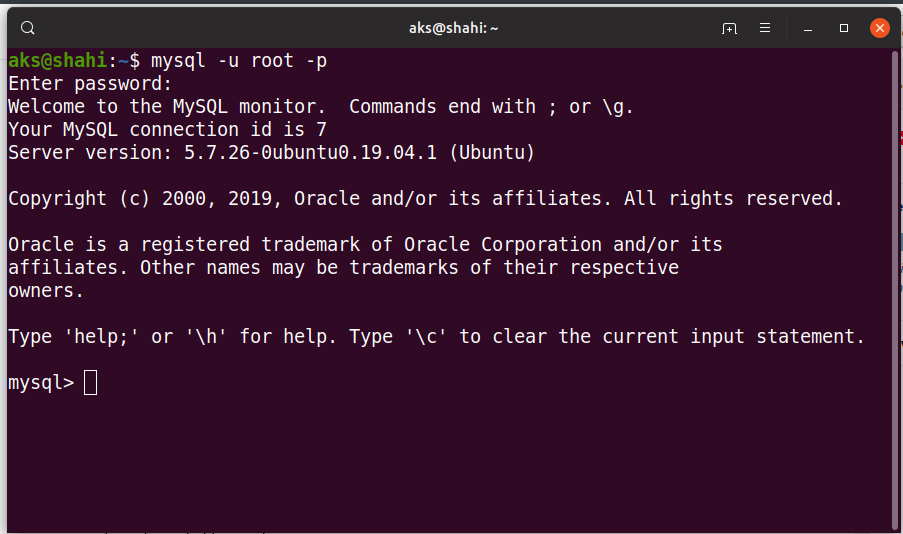
I are going to install MySQL server on Ubuntu 19.04 using terminal, but you can follow the instructions and install MySQL server on Ubuntu 18.04 as well. First thing first, we need to update the system core, so launch your terminal manually or press control+shift+t and type following command.. Wait for the updates and upgradables […]
How to Install python 3.7 & pip 3 – Ubuntu 19.04
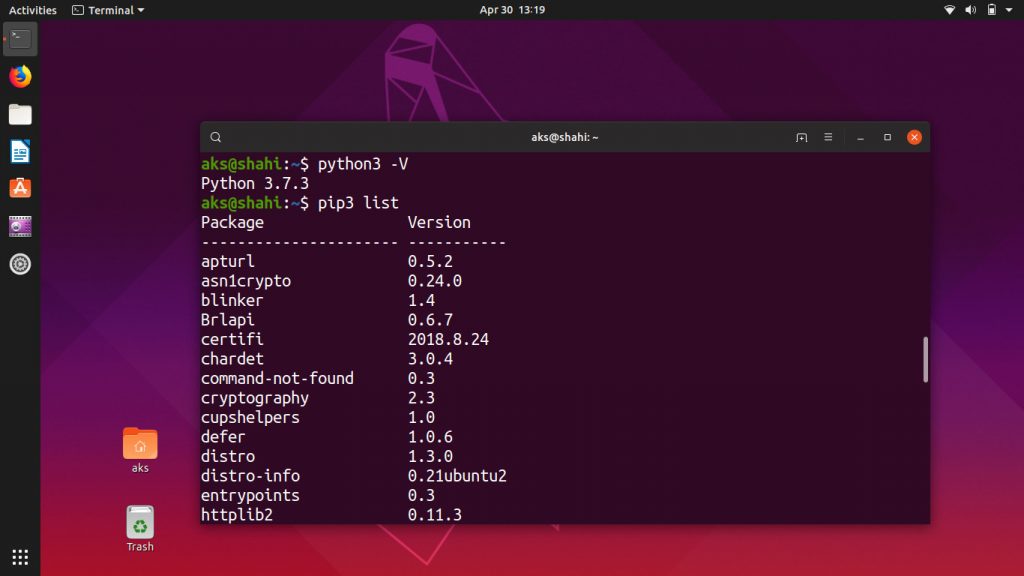
Go ahead and launch Ubuntu 19.04 terminal and run the following commands to update the system core and install python3 and pip3 Then type Y when terminal asks for upgrade installation Now, Install python 3.7 on Ubuntu 19.07 and check version Most probebly python 3.7.3 is already pre-installed on Ubuntu 19.04 and you do not […]
How to Save Video as mp4 in Adobe Premiere Pro CC

This quick post shows you how to save and export your Adobe Premiere Pro Project at the MP4 format. Remember, there is no option to save Premiere Pro CC Project in the MP4 format, rather you must export your project in the MP4 format or AVI format. Save as MP4 Steps Press CTRL + m […]
Ubuntu 19.04 – How to Install Visual Studio Code (vscode)
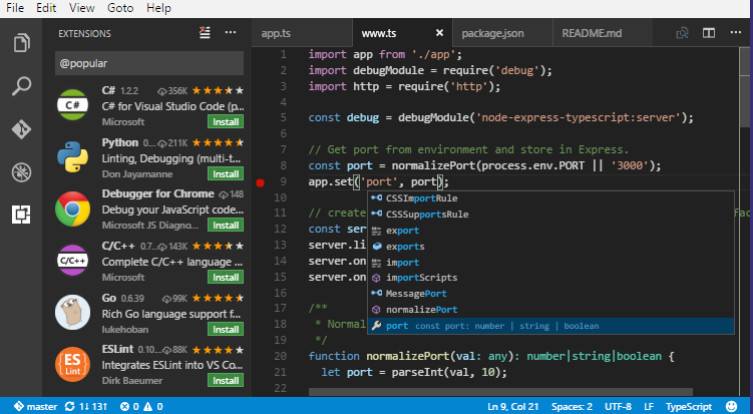
How to install vs code on Ubuntu 18.04 and 19.04 Visual Studio Code is a source-code editor created by Microsoft for Windows, Linux, and macOS.[7] It incorporates support for investigating, implanted Git control, sentence structure featuring, astute code finishing, bits, and code refactoring. It is additionally adjustable, so clients can change the editorial manager’s subject, […]
How to Install Ubuntu 19.04 w/ Bootable USB
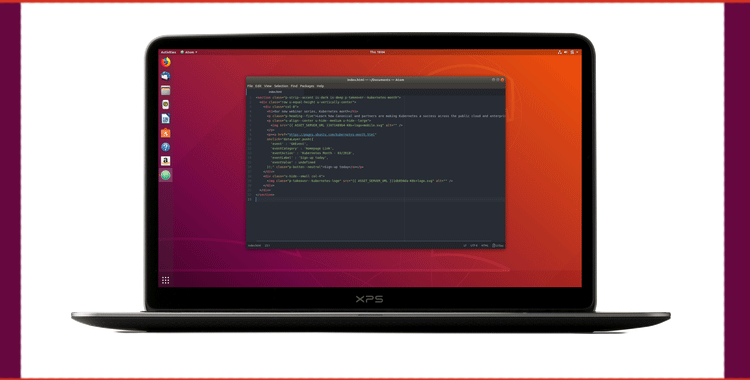
Ubuntu 19.04 comes with a host of improvements and bug fixes giving you the snappiest GNOME experience. Read more about Ubuntu Desktop How to install Ubuntu 19.04 along with Windows 7/8/10 I am using RUFUS to make USB drive a bootable drive Install Ubuntu 18.04 w/ Bootable USB How to Install Ubuntu LTS 18.04 along […]
How to Download & Install NetBeans IDE 11 – on Windows

How to Install NetBeans on Windows. Step 0: Install JAVA JDK and add it the system path. To use NetBeans IDE, you need to first install the Java Development Kit (JDK). Step 1: Download “NetBeans IDE” installer 2: Run the NetBeans IDE downloaded installer. Download Java JDK (Development Kit) 12 Just check the License Agreement […]
